Mobile First: Web Design’s New Dawn
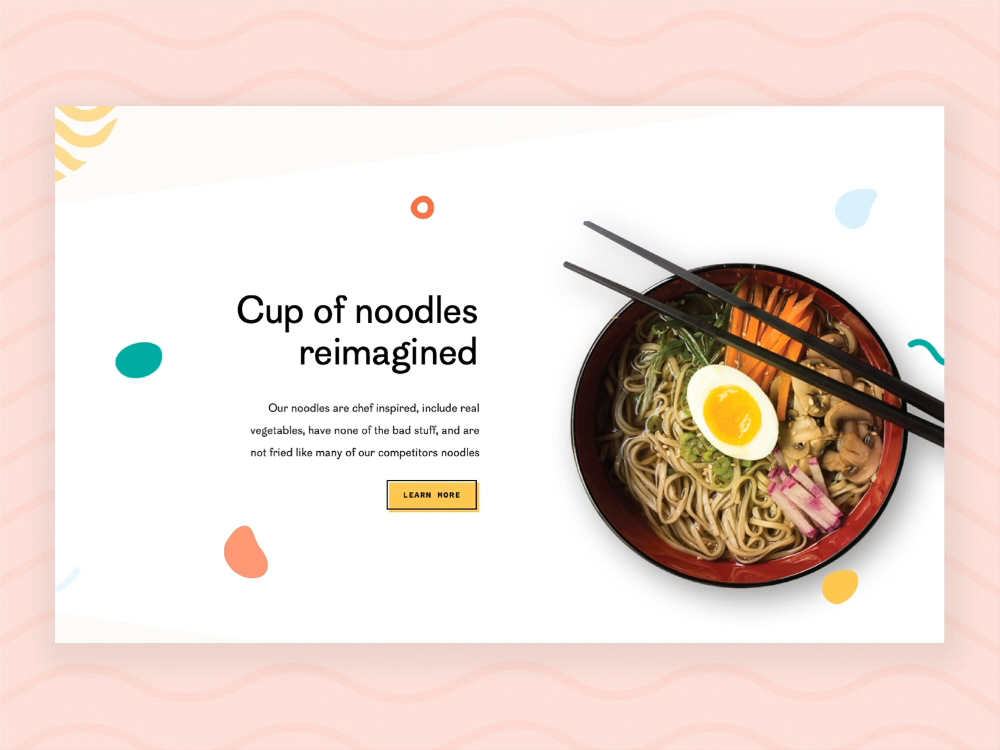
In the dynamic world of digital interaction, the way we access and experience content has undergone a revolutionary shift. Gone are the days when desktop computers dictated the standards of online presence. We are now firmly entrenched in the Mobile First Era of web design, a paradigm that prioritizes the small screen experience above all else. This isn’t just about making websites “responsive”; it’s a fundamental change in philosophy, influencing every decision from content strategy to user interface design. For content creators, businesses, and developers aiming to maximize Google AdSense revenue and achieve top SEO search engine rankings, understanding and implementing a Mobile First approach is no longer optional—it’s an absolute necessity. This comprehensive article will delve into the intricacies of this crucial methodology, exploring its origins, core principles, technical implications, and the profound impact it has on user engagement and online visibility.
The Mobile First Imperative
The genesis of the Mobile First approach can be traced back to the explosion of smartphone adoption and the subsequent shift in how users consume digital content. More people now access the internet via mobile devices than traditional desktops. This behavioral change necessitated a new design philosophy.
A. The Rise of Mobile Usage
The statistics speak for themselves. Mobile devices now account for the majority of internet traffic globally. People use their smartphones for everything: Browse, shopping, social media, entertainment, and work. This ubiquitous usage means that for many users, their mobile device is their primary, if not sole, gateway to the internet. Ignoring this trend is akin to ignoring the vast majority of your potential audience.
B. Google’s Mobile-First Indexing
Perhaps the most significant driver for the adoption of Mobile First design came from Google itself. In 2018, Google officially rolled out mobile-first indexing, meaning their search engine primarily uses the mobile version of a website’s content for indexing and ranking. If your desktop site has content that isn’t present on your mobile site, Google might not index that content, directly impacting your search visibility. This move solidified the Mobile First philosophy as an SEO cornerstone. Websites that perform well on mobile are favored in search rankings, directly influencing organic traffic and, consequently, AdSense earnings.
C. User Experience (UX) Expectations
Modern users expect a seamless and intuitive experience, regardless of the device they use. A clunky, slow, or difficult-to-navigate mobile site leads to frustration, high bounce rates, and ultimately, lost opportunities. The Mobile First approach ensures that the core user experience is optimized for the most constrained environment first, then scaled up, rather than trying to shoehorn a desktop experience onto a small screen.
Core Principles of Mobile First Design
Embracing the Mobile First philosophy is more than just using a responsive framework; it involves a series of strategic considerations from the outset of a project.
A. Content Prioritization: Essential First
One of the most critical aspects of Mobile First is content prioritization. With limited screen real estate, designers are forced to critically evaluate what content is truly essential for the user.
- Identify Core Message: What is the single most important piece of information or action you want users to take on this page?
- Eliminate Clutter: Ruthlessly remove extraneous elements, verbose text, and unnecessary images that distract from the core purpose.
- Logical Flow: Arrange content in a clear, linear flow that makes sense on a vertical scroll.
- Action-Oriented: Place calls-to-action (CTAs) prominently and make them easy to tap.
By starting with mobile, designers are compelled to be concise and focused, which often results in a better user experience across all devices, as desktop users also benefit from streamlined content.
B. Performance Optimization: Speed is King
Mobile users are often on the go, sometimes with less stable internet connections. Page loading speed is paramount.
- Optimized Images: Compress images without sacrificing quality, use modern formats like WebP, and implement lazy loading.
- Minified Code: Reduce the size of HTML, CSS, and JavaScript files by removing unnecessary characters.
- Leverage Caching: Utilize browser caching to store static assets, speeding up subsequent visits.
- Server Response Time: Ensure your hosting environment is optimized for speed.
- Prioritize Above-the-Fold Content: Load critical content first so users can start interacting before the entire page renders.
Google heavily penalizes slow-loading websites in its rankings, making performance a direct contributor to your SEO and, by extension, AdSense potential.
C. Touch-Friendly Navigation and Interactions
Fingers are less precise than mouse cursors. Mobile First design demands larger, easily tappable elements and intuitive navigation.
- Larger Tap Targets: Buttons and links should be large enough to be easily tapped without accidental clicks. Google recommends a minimum of 48×48 CSS pixels.
- Minimalist Navigation: Utilize patterns like hamburger menus (for secondary navigation) or sticky navigation bars for primary items.
- Swiping and Gestures: Incorporate natural mobile gestures where appropriate, such as swiping through image carousels.
- Thumb-Friendly Zones: Consider the natural reach of a user’s thumb, placing frequently used actions within easy reach.
D. Progressive Enhancement: Build Up, Don’t Scale Down
While responsive design often implies starting with desktop and scaling down (graceful degradation), Mobile First advocates for progressive enhancement. This means building the core functionality and content for the smallest, most constrained environment (mobile) first, then progressively adding richer experiences, animations, and complex layouts as screen size and device capabilities increase. This ensures a solid baseline experience for everyone.
E. Responsive Layouts: Fluid Grids and Flexible Media
At the heart of Mobile First implementation lies responsive web design, using flexible layouts that adapt to various screen sizes.
- Fluid Grids: Instead of fixed pixel widths, use percentages or flexible units (like
emorrem) for columns and elements, allowing them to scale proportionally. - Flexible Images and Media: Images and videos should scale dynamically with the viewport size, preventing overflow or distortion. CSS properties like
max-width: 100%are crucial here. - Media Queries: These CSS rules allow you to apply different styles based on device characteristics like screen width, height, resolution, or orientation. This is how designs “respond” to different breakpoints.
Technical Implementation: Tools and Methodologies

Putting Mobile First into practice requires specific tools, frameworks, and coding methodologies.
A. CSS Frameworks
Many CSS frameworks are built with Mobile First principles in mind, providing pre-built responsive components and grid systems.
- Bootstrap: One of the most popular front-end frameworks, Bootstrap is inherently Mobile First, providing a robust grid system and pre-styled components that scale up gracefully from small screens.
- Foundation: Another powerful and flexible responsive framework, Foundation also embraces Mobile First principles and offers a wide range of UI components.
- Tailwind CSS: A utility-first CSS framework that allows for highly customized designs without pre-defined components, enabling developers to build responsive layouts from the ground up with great precision.
B. Viewport Meta Tag
Essential for telling mobile browsers how to scale and render your page, the viewport meta tag is a must-have in your HTML’s <head> section: <meta name="viewport" content="width=device-width, initial-scale=1.0"> This ensures the page width matches the device width and prevents unwanted zooming.
C. Flexbox and CSS Grid
Modern CSS layout modules like Flexbox and CSS Grid are incredibly powerful for creating responsive designs with Mobile First considerations.
- Flexbox: Ideal for one-dimensional layouts (either rows or columns), Flexbox allows items within a container to “flex” or stretch/shrink to fill available space, making alignment and distribution effortless.
- CSS Grid: Designed for two-dimensional layouts (rows and columns simultaneously), CSS Grid provides precise control over element placement and sizing across a grid, perfect for complex page structures that adapt to different viewports.
These technologies offer much more control and flexibility than older float-based layouts, significantly simplifying responsive design.
D. Image Optimization Techniques
Beyond basic compression, advanced image optimization is vital for mobile performance.
- Responsive Images (srcset and sizes attributes): The
srcsetattribute allows you to provide multiple image sources for different resolutions and viewport sizes, and thesizesattribute tells the browser which image to pick. This ensures users download only the image size they need. - Art Direction (picture element): The
<picture>element allows designers to provide different image files for different breakpoints, enabling “art direction” where the image itself changes to be more appropriate for a smaller screen (e.g., cropping a wide landscape image to a portrait close-up). - Lazy Loading: Images outside the initial viewport are only loaded when the user scrolls near them, dramatically improving initial page load times. This can be achieved natively with
loading="lazy"or via JavaScript.
E. Testing Across Devices
Rigorous testing is non-negotiable in the Mobile First Era.
- Browser Developer Tools: Modern browsers (Chrome, Firefox, Edge) offer powerful developer tools with device emulation modes, allowing you to preview your site on various screen sizes and resolutions.
- Real Devices: While emulation is useful, testing on actual physical devices is crucial to account for touch interactions, performance variations, and subtle rendering differences.
- Google’s Mobile-Friendly Test: A free tool from Google that quickly assesses your page’s mobile-friendliness and identifies specific issues.
- Google Lighthouse: An automated tool for auditing performance, accessibility, SEO, and best practices directly within Chrome DevTools.
Benefits Beyond Aesthetics: SEO and AdSense Impact
Implementing a robust Mobile First strategy offers tangible benefits that directly impact your online success metrics.
A. Improved Search Engine Rankings (SEO)
As established, Google’s mobile-first indexing makes a mobile-optimized site a prerequisite for good search rankings.
- Faster Load Times: A key ranking factor for both desktop and mobile.
- Lower Bounce Rates: Users are less likely to leave a fast, easy-to-use mobile site. Google interprets high bounce rates as a sign of poor user experience, which can negatively affect rankings.
- Higher Engagement: Better UX leads to longer session durations and more interactions, signaling quality to search engines.
- Crawlability: Ensuring your mobile content is fully crawlable by Googlebot is essential for indexation.
B. Enhanced AdSense Revenue
The link between Mobile First design and AdSense earnings is direct and significant.
- Increased Mobile Traffic: A better mobile experience attracts and retains more mobile users, expanding your audience size.
- Higher Ad Viewability: Ads placed strategically on a well-designed mobile layout are more likely to be seen and clicked. Cluttered or poorly placed ads on a non-responsive site can be ignored or even hidden.
- Better Click-Through Rates (CTR): An intuitive mobile interface encourages users to stay longer and interact more, increasing the likelihood of clicking on relevant ads.
- Optimized Ad Placement: Mobile First design forces a disciplined approach to layout, ensuring that AdSense units are integrated seamlessly without being intrusive, which often leads to better performance.
- Reduced Invalid Clicks: A clean layout minimizes accidental clicks on ads, preserving your AdSense account’s health.
C. Wider Audience Reach
By catering to mobile users, you significantly expand your potential audience. This is particularly vital in regions where mobile is the primary, or even sole, means of internet access. A truly global audience demands a Mobile First approach.
D. Future-Proofing Your Website
The Mobile First paradigm isn’t just about current devices; it’s about anticipating future screen sizes and interaction methods. By designing for constraints first, your website becomes inherently more adaptable to new technologies and devices that may emerge.
Common Pitfalls to Avoid

Even with the best intentions, designers and developers can fall into traps when attempting a Mobile First strategy.
A. Hiding Content on Mobile
This is one of the most detrimental mistakes. If content (text, images, videos) is present on the desktop version but deliberately hidden or removed from the mobile version using display: none;, Googlebot (which primarily crawls the mobile version) will not see or index that content. This directly impacts SEO. Ensure all critical content is present on the mobile version, even if presented differently.
B. Over-reliance on JavaScript for Core Content
While JavaScript is crucial for interactivity, avoid relying solely on it to render core content. Search engine crawlers can struggle to render complex JavaScript, potentially missing vital information. Ensure that your primary content is available in the initial HTML for better SEO.
C. Poor Touch Target Sizing
Small buttons, links, or navigation elements lead to frustration and accidental clicks. Always adhere to recommended minimum tap target sizes.
D. Not Optimizing for Performance
Forgetting about image compression, code minification, and caching on mobile can quickly negate the benefits of a responsive design, leading to slow load times and high bounce rates.
E. Ignoring Viewport Meta Tag
Without the correct viewport meta tag, mobile browsers will display your site as if it were a desktop site, then try to zoom in, resulting in a poor user experience.
F. Lack of Real Device Testing
Emulators are good starting points, but they cannot fully replicate the nuances of real-world mobile Browse, including network conditions, varying screen sizes, and touch responsiveness. Always test on actual devices.
Embracing the Mobile First Mindset
The Mobile First Era is not a fleeting trend but a fundamental shift in how successful digital experiences are conceived and delivered. It’s a testament to the power of user-centric design, where constraints foster clarity and efficiency. For anyone navigating the complex world of web development, digital marketing, and content monetization through Google AdSense, adopting a Mobile First mindset is imperative.
By prioritizing essential content, optimizing for speed, designing for touch, and leveraging modern responsive techniques, you’re not just creating a website; you’re crafting an accessible, high-performing digital asset that resonates with the vast majority of today’s internet users. This strategic alignment with user behavior and search engine priorities ensures superior SEO performance, higher user engagement, and ultimately, a healthier, more profitable online presence. The future of web design is undeniably mobile, and embracing this reality is the key to unlocking your full potential in the digital realm.






