The Importance Of White Space In Design
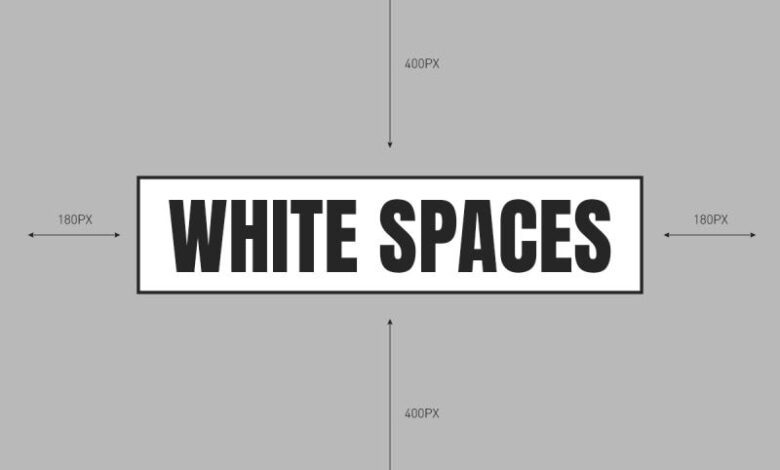
The Importance Of White Space In Design is crucial for any successful design project. It’s more than just empty space; it’s a powerful tool for enhancing user experience, improving readability, and creating a visually appealing design. Effective use of white space can dramatically impact the overall impression of a website or application.
This guide explores the multifaceted nature of white space, delving into its definition, benefits, applications across various design fields, and strategies for effective implementation. We’ll uncover how strategically placed white space can elevate your designs to new heights.
Defining White Space in Design
White space, often overlooked, plays a crucial role in effective design. It’s more than just empty space; it’s a strategic element that enhances visual hierarchy, readability, and overall aesthetics. Understanding its various forms and applications is key to creating compelling and engaging designs.
Whitespace, in its various forms, significantly impacts the visual experience of a design. By carefully managing the distribution of whitespace, designers can guide the viewer’s eye, highlight important elements, and create a sense of balance and harmony.
Defining White Space
White space, in the context of design, refers to the areas around, between, or within elements in a composition. It’s intentionally left empty to create visual breathing room, distinct from empty space, which is simply the absence of anything. White space is a deliberate design choice, while empty space is simply the absence of design elements. Different types of white space can be strategically used to create a variety of visual effects.
Types of White Space
Various types of white space contribute to the overall visual appeal and functionality of a design. Positive white space surrounds elements, providing visual separation. Negative white space is the area within or between elements, allowing for focus and hierarchy. Whitespace is not just about visual space; it also contributes to the emotional response of the viewer. Careful consideration of whitespace can influence the mood and tone of the design.
White Space vs. Negative Space
While often used interchangeably, white space and negative space are distinct. Negative space is the area *surrounding* shapes or forms, and it often takes on the shape of the objects or elements it surrounds. White space, in contrast, is the empty area *between* elements and shapes. A clear distinction lies in the relationship of the space to the elements it frames or separates.
Comparing White Space with Other Design Elements
| Element | Description | Impact on Design | Example |
|---|---|---|---|
| White Space | Areas around, between, or within elements. | Creates visual hierarchy, improves readability, and enhances aesthetics. | A large margin around a headline, spacing between paragraphs. |
| Color | Hue, saturation, and value. | Creates visual appeal, evokes emotion, and emphasizes elements. | Using a contrasting color for call-to-action buttons. |
| Typography | Font choice, size, and style. | Communicates information, establishes hierarchy, and creates visual interest. | Using a bold typeface for headings. |
| Imagery | Photographs, illustrations, and graphics. | Provides visual interest, conveys information, and supports the message. | A high-quality image of a product. |
Benefits of Utilizing White Space
Strategic use of white space is crucial for enhancing user experience and overall design appeal. It’s more than just empty space; it’s a powerful design element that guides the eye, creates visual hierarchy, and ultimately improves how users interact with a website or application. Properly implemented, white space significantly contributes to a clean, focused, and user-friendly design.
White space, or negative space, in design, is intentionally left empty or unused areas around text, images, and other design elements. This deliberate void, far from being a detriment, serves as a vital tool to improve the overall aesthetic and user experience of a product. By carefully considering the placement and amount of white space, designers can optimize readability, visual hierarchy, and focus, creating a more engaging and intuitive user journey.

Positive Impacts on User Experience
Effective use of white space directly translates to a more positive user experience. Users find designs with ample white space more visually appealing, less overwhelming, and easier to navigate. This, in turn, can lead to increased engagement and lower bounce rates. Well-structured white space effectively guides the user’s eye, drawing attention to key elements and allowing for seamless information consumption.
Improved Readability and Visual Hierarchy
White space plays a significant role in improving readability. By separating text blocks and elements, white space creates visual breathing room, making it easier for users to scan and comprehend information. This separation is fundamental to establishing a clear visual hierarchy, guiding users’ attention to important elements. This structured approach increases readability and comprehension. Larger blocks of white space can delineate sections of content, creating distinct areas and signaling a change in subject matter or focus.
Enhanced Focus and Reduced Visual Clutter
Visual clutter is a major obstacle to user engagement. By strategically placing elements and using white space to separate them, designers can create a more focused and uncluttered design. This helps to prevent overwhelming users with excessive information and promotes a sense of calm and clarity. This deliberate organization reduces cognitive load, allowing users to concentrate on the essential aspects of the interface.
Examples of Effective White Space Utilization
Many successful websites and applications effectively leverage white space to create a clean and user-friendly design. For instance, the minimalist design of Apple’s website and various design templates found on platforms like Figma and Dribbble showcase the power of white space in creating a clean and intuitive user experience. The deliberate use of white space helps these platforms emphasize essential elements and reduce visual noise. Further examples include popular e-commerce platforms and social media sites.
Use Cases of White Space in Design
| Use Case | Benefits |
|---|---|
| Content Separation | Creates distinct sections, improves readability, enhances visual hierarchy, and allows for easier navigation. |
| Emphasis on Key Elements | Highlights crucial information, draws attention to important calls to action or key visuals, and improves the overall impact. |
| Improved Readability | Creates visual breathing room around text, making it easier to scan and comprehend information. |
| Reducing Visual Clutter | Avoids overwhelming the user with excessive visual elements, making the interface more focused and user-friendly. |
| Creating Visual Balance | Improves overall aesthetics, creates a harmonious design, and allows for a more pleasant user experience. |
Applications of White Space in Different Design Fields
White space, often overlooked, plays a crucial role in enhancing the visual appeal and effectiveness of any design. Its strategic use can significantly impact the overall user experience, guiding the eye, and communicating information clearly and concisely. This section explores how white space is applied across various design fields, highlighting its impact and importance.
Effective use of white space is essential across design disciplines, from the digital realm of web design to the tangible world of print design. Careful consideration of negative space is key to achieving balance, harmony, and ultimately, a more impactful and user-friendly design.
Web Design Applications, The Importance Of White Space In Design
Strategic use of white space in web design is crucial for creating a positive user experience. It allows for better readability, improved navigation, and a visually appealing layout. By intentionally placing white space around elements, designers can create visual hierarchy, guiding users’ attention to key information and calls to action. This clarity improves comprehension and reduces cognitive load. For instance, a website with ample white space around buttons and forms makes it easier for users to interact with the site. Similarly, clear separation between sections with white space enhances readability and encourages seamless navigation. Effective web design utilizes white space to present information in a digestible and aesthetically pleasing format.
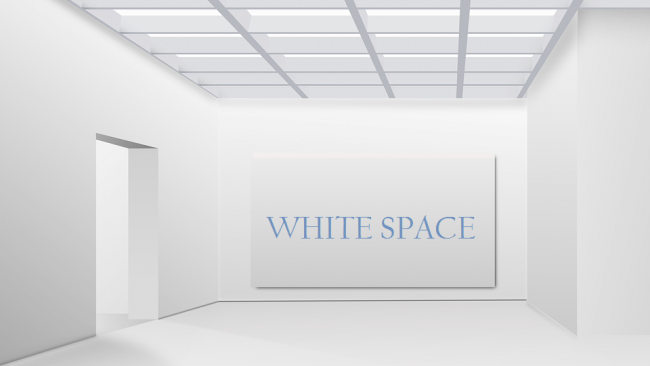
Graphic Design Applications
In graphic design, white space is a powerful tool for creating visual impact. By carefully arranging elements and strategically utilizing negative space, designers can draw attention to specific areas of the design, emphasizing important information or features. A compelling graphic design often relies on this balance between elements and white space to convey the intended message effectively. For example, a poster design that uses white space around the main image can create a sense of elegance and sophistication, allowing the image to stand out. Similarly, white space can be used to create a sense of visual breathing room in logos and branding materials. The intentional use of white space is crucial in generating impactful visual communication in graphic design.
Print Design Applications
Print design benefits greatly from the strategic use of white space. In print media like brochures, magazines, and posters, white space helps to create visual hierarchy, drawing the reader’s eye to specific sections and elements. This is particularly important in maximizing the impact of the printed piece. A brochure with ample white space around images and text is more appealing to the reader, increasing engagement and readability. Effective use of white space in print design ensures that the reader’s focus is directed to the most important information, leading to a more effective communication of the intended message.
Comparison and Contrast Across Design Fields
While the core principle of utilizing white space remains consistent across all design fields, the specific applications and considerations differ slightly. Web design often focuses on creating a seamless user experience, prioritizing readability and navigation. Graphic design emphasizes visual impact and brand identity, often utilizing white space to highlight key elements. Print design prioritizes visual hierarchy and clear communication, utilizing white space to direct the reader’s attention to critical information. The key takeaway is that in all design fields, the strategic use of white space enhances visual appeal and improves the overall effectiveness of the design.
Summary Table
| Design Field | Primary Application | Example |
|---|---|---|
| Web Design | Improved readability, navigation, and user experience | Spacious layout with ample whitespace around buttons and forms |
| Graphic Design | Creating visual impact, highlighting key elements, and building brand identity | A logo design using white space to emphasize the core visual elements |
| Print Design | Visual hierarchy, clear communication, and directing reader’s focus | Brochure layout with ample white space around images and text |
Strategies for Implementing White Space Effectively
Effective white space implementation is crucial for creating visually appealing and user-friendly designs. It’s not merely about empty space; it’s about strategically using that space to enhance the overall experience. This section explores key strategies for achieving this, from balancing elements to guiding the user’s eye.
Implementing white space effectively requires a nuanced understanding of its role in design. It’s not simply about adding empty space; it’s about strategically using that space to create visual hierarchy, guide the user’s eye, and ultimately, improve the overall user experience. This thoughtful application can transform a design from cluttered and confusing to clean and intuitive.
Balancing Elements with White Space
Understanding the relationship between design elements and white space is fundamental. Effective balancing involves a careful consideration of the visual weight of each component. Larger, more complex elements naturally demand more surrounding white space to prevent visual clutter and ensure legibility. Conversely, smaller elements can benefit from being grouped together or separated with judicious use of white space, emphasizing their relationship or individual importance.
Guiding the User’s Eye with White Space
White space plays a critical role in directing the user’s attention. Strategic placement of white space can lead the eye across the design, highlighting important information and guiding users through the content. Clear visual pathways are essential for creating intuitive navigation and a seamless user experience. This is achieved by using varying amounts of white space to create visual groupings, emphasizing key elements, and establishing a clear flow.
Creating Visual Hierarchy with White Space
Creating a clear visual hierarchy is essential for user comprehension. Different levels of importance are often communicated through varying sizes, colors, and the amount of white space around elements. For instance, a headline might be large and centrally placed with ample white space around it, while supporting text might be smaller and positioned in relation to the headline, using white space to visually separate the different levels of information.
Avoiding Overwhelming or Sparse White Space
While white space is vital, using excessive or insufficient amounts can negatively impact the design. A design with too much white space might appear sparse, uninviting, and lacking in visual interest. Conversely, a design with too little white space might appear cluttered, overwhelming, and hard to read. Finding the optimal balance requires careful consideration of the specific design elements and the intended message. Maintaining a consistent level of white space throughout the design is key to achieving a cohesive and professional look.
Layout Options for Incorporating White Space
The following table demonstrates different layout options for incorporating white space, illustrating the various methods and their visual effects.
| Layout Option | Description | Visual Effect |
|---|---|---|
| Compact Layout | Elements are tightly grouped, using minimal white space to emphasize connection. | Visually dense, ideal for focused information. |
| Spacious Layout | Elements are widely spaced, using ample white space to highlight individual components. | Visually calming, ideal for highlighting individual elements. |
| Grid-Based Layout | Elements are arranged within a grid structure, using white space to define sections and columns. | Structured and organized, promoting a sense of order and visual balance. |
| Asymmetrical Layout | Elements are positioned in an unbalanced manner, using white space strategically to create visual interest and dynamism. | Visually engaging, can emphasize a specific element. |
| Stacked Layout | Elements are vertically stacked, utilizing white space between blocks to separate information. | Clear and hierarchical, suitable for long documents. |
Concluding Remarks
In conclusion, understanding and implementing the principles of white space is essential for creating compelling and user-friendly designs. By strategically using white space, designers can enhance readability, improve visual hierarchy, and ultimately, create a more engaging and satisfying user experience. The power of well-applied white space transcends design disciplines, ensuring that a design’s impact resonates with the audience.
Commonly Asked Questions
What’s the difference between white space and negative space?
While both contribute to visual balance, white space is the empty space around elements, while negative space is the space *within* elements. White space is often the background, negative space shapes the element.
How does white space improve readability?
Sufficient white space around text and other elements allows the eye to rest and scan information more easily, reducing visual fatigue and enhancing comprehension.
Can white space be used in print design?
Absolutely! White space is just as crucial in print design as in web or graphic design. It helps to create visual hierarchy and focus on key elements, just like in digital media.
What are some common mistakes to avoid when using white space?
Overusing or underusing white space can be detrimental. Aim for a balanced approach that allows elements to breathe but also prevents the design from feeling too sparse or cluttered.







