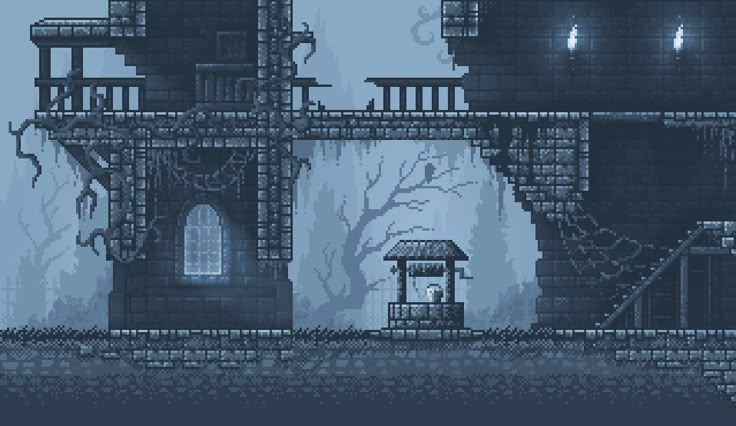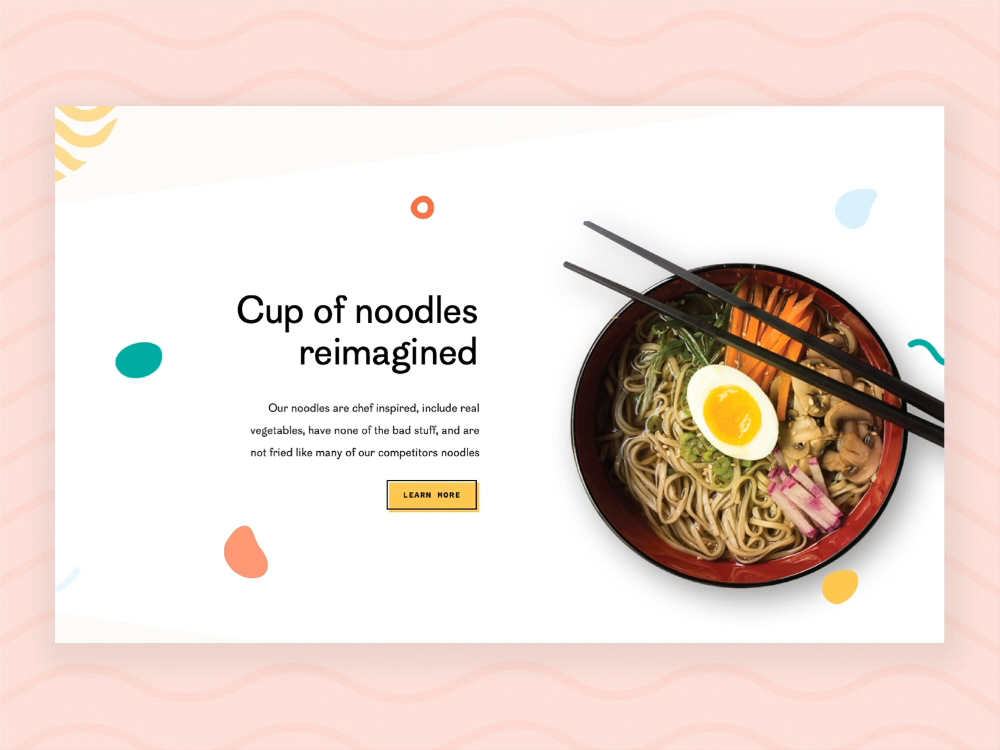Typography’s Power: Making Impactful Choices
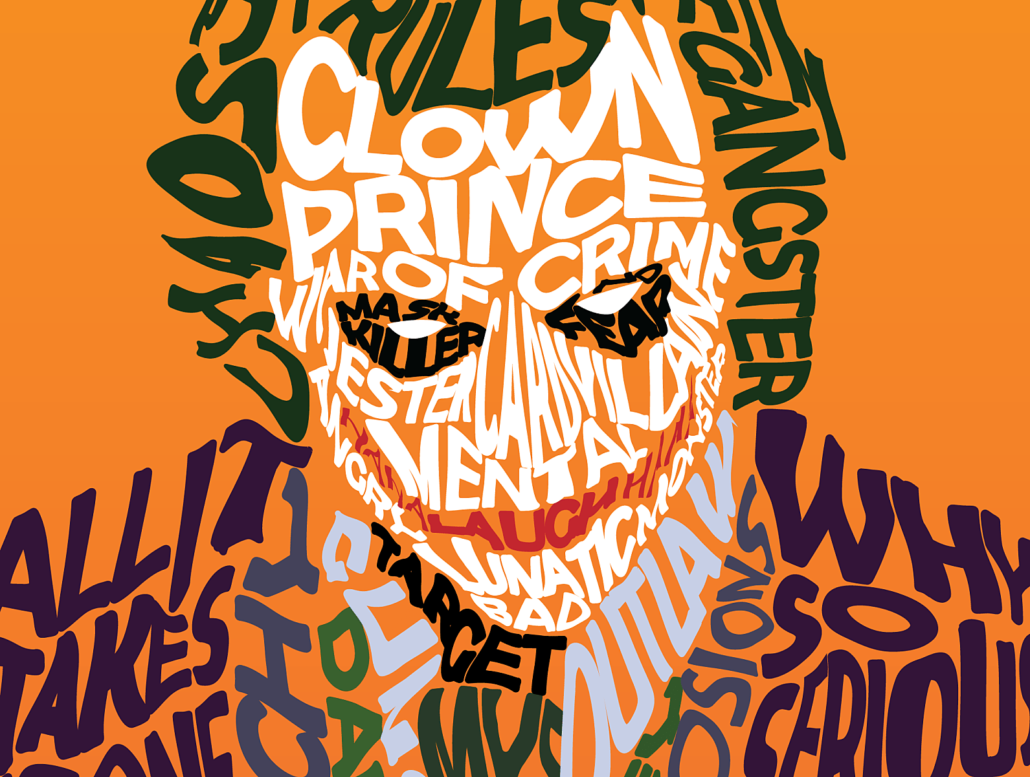
In the vast and vibrant world of design, typography stands as an unsung hero, silently shaping our perceptions, conveying emotions, and driving understanding. It’s far more than just picking a font; it’s a nuanced art and science that dictates how effectively your message resonates with an audience. For anyone aiming to maximize engagement, boost Google AdSense revenue through compelling content, or optimize for SEO by enhancing readability and user experience, mastering typography choices is not just an advantage—it’s a necessity. This deep dive will explore the fundamental principles, psychological impacts, and practical applications of typography, guiding you toward selections that truly make an impact and distinguish your work in a crowded digital and print landscape.
The Unseen Language of Type
At its heart, typography is the arrangement of type to make written language legible, readable, and appealing when displayed. But its influence extends far beyond mere legibility. Every font carries a distinct personality, a subtle subtext that can either reinforce or contradict your core message. Think about the stark difference between a playful, handwritten script and a bold, authoritative serif font. These visual cues instantly communicate tone, credibility, and even brand identity before a single word is fully processed.
Poor typography can undermine even the most brilliant content. Illegible fonts, cramped line spacing, or jarring combinations can deter readers, increase bounce rates, and ultimately diminish the effectiveness of your message—a critical consideration for AdSense performance and SEO rankings, which prioritize user experience. Conversely, well-chosen typography creates a harmonious visual flow, invites engagement, and builds trust, leading to longer dwell times and higher conversion rates.
Core Principles: The Foundation of Effective Typography
Understanding the basic building blocks of typography is crucial for making informed and impactful decisions. These principles serve as your guideposts in the creative process.
A. Legibility: The Cornerstone of Clarity
Legibility refers to how easy it is to distinguish individual characters or letters within a typeface. A highly legible font ensures that each letter is clear and distinct, preventing confusion and reading effort. Factors influencing legibility include:
- Character Design: Unique and easily identifiable shapes for each letter (e.g., distinguishing ‘I’ from ‘l’ or ‘0’ from ‘O’).
- Stroke Contrast: The variation in thickness within a character’s strokes.
- X-Height: The height of lowercase letters relative to uppercase letters. A generous x-height generally improves legibility, especially at smaller sizes.
- Open Counters: The enclosed or partially enclosed spaces within letters (like ‘o’, ‘a’, ‘e’). Open counters enhance readability.
- Weight and Style: Extremely thin or overly thick fonts, as well as highly decorative or condensed/expanded styles, can compromise legibility, especially in long blocks of text.
For body text, especially on digital platforms where eye strain is common, prioritizing highly legible fonts is paramount. Sans-serif fonts like Arial, Helvetica, and Open Sans are often favored for screen legibility due to their uniform stroke width and clean lines.
B. Readability: The Flow of Information
While legibility focuses on individual characters, readability concerns how easily the reader can absorb and understand a block of text. It’s about the overall flow and comfort of reading. Key elements contributing to readability include:
- Font Size: Text that is too small or too large can strain the eyes. Optimal sizes vary by medium (e.g., website body text typically 16-20px, print 10-12pt).
- Line Spacing (Leading): The vertical space between lines of text. Too tight, and lines blend; too loose, and the text disconnects. A good rule of thumb is 120-145% of the font size.
- Line Length (Measure): The number of characters on a single line. Lines that are too short break rhythm, while lines that are too long make it hard for the eye to find the next line. Ideal is often 45-75 characters per line for print, slightly more for web.
- Alignment:
- Left-Aligned: Most common and readable for body text, creating a consistent left edge that the eye easily tracks.
- Right-Aligned: Used for specific effects or short captions; generally hard to read for long blocks.
- Centered: Best for headlines, short quotes, or small blocks; difficult for body text due to uneven line beginnings.
- Justified: Creates straight edges on both sides but can lead to “rivers” of white space if not carefully managed; often used in print media.
- Contrast: The difference in lightness or darkness between the text and its background. High contrast (e.g., black text on white background) is essential for readability. Avoid low contrast combinations like light gray text on a white background.
Optimizing for readability directly translates to a better user experience, encouraging visitors to stay longer on your page, consume more content, and potentially interact more with AdSense units.
C. Hierarchy: Guiding the Eye
Typographic hierarchy is the strategic arrangement of type elements to guide the reader’s eye through content, emphasizing important information and creating a logical visual flow. It answers the question: “What should the reader see first, second, and third?” Effective hierarchy uses variations in:
- Size: Larger text for headlines, smaller for body copy.
- Weight: Bolder text for emphasis or subheadings.
- Color: Using color to draw attention to specific elements or links.
- Case: Uppercase for impact (sparingly), title case for headlines, sentence case for body.
- Spacing: Extra space around elements to separate and highlight them.
- Style: Using italics for emphasis or citations.
A clear hierarchy makes content scannable and digestible, allowing readers to quickly grasp key points and decide whether to delve deeper—a crucial element for engagement and low bounce rates for SEO.
D. Consistency: Building Trust and Recognition
Consistency in typography ensures a cohesive and professional appearance across all your materials. Maintaining consistent font choices, sizes, weights, and spacing builds a predictable visual system that users learn to trust. Inconsistent typography can make a brand feel disorganized, unprofessional, and confusing. This is especially vital for brand identity and user interface design.
Serif vs. Sans-Serif: The Eternal Debate
The choice between serif and sans-serif fonts is one of the most fundamental decisions in typography, each carrying its own historical baggage and psychological associations.
A. Serif Fonts: Tradition and Authority
Serif fonts are characterized by small decorative strokes, or “serifs,” at the end of their main strokes. Think of Times New Roman, Georgia, or Garamond.
- Associations: Traditionally associated with credibility, heritage, formality, warmth, and trustworthiness. They evoke a sense of tradition and established authority.
- Best Use Cases:
- Print Media: Often preferred for long-form print text (books, newspapers, magazines) as serifs are believed to guide the eye along the line, aiding readability in print.
- Branding: For brands wanting to convey tradition, luxury, or a classic aesthetic (e.g., law firms, financial institutions, high-end fashion).
- Headlines (selectively): Can provide a strong, authoritative feel.
B. Sans-Serif Fonts: Modernity and Simplicity
Sans-serif fonts (from the French “sans,” meaning “without”) lack these decorative strokes, presenting clean, unadorned lines. Examples include Arial, Helvetica, Open Sans, and Montserrat.
- Associations: Convey modernity, simplicity, cleanliness, professionalism, and approachability. They often feel more direct and contemporary.
- Best Use Cases:
- Digital Screens: Widely preferred for web and app interfaces due to their crispness and legibility on lower-resolution screens.
- Body Text (Digital): Excellent for web articles and blogs, contributing to better readability and reduced eye strain.
- Branding: For brands aiming for a modern, minimalist, or tech-forward image (e.g., tech companies, startups, contemporary art galleries).
- Headlines: Very versatile for strong, clear headlines.
C. Combining Serifs and Sans-Serifs: A Harmonious Blend
A common and effective strategy is to combine serif and sans-serif fonts to leverage the strengths of both.
- Serif for Headlines, Sans-Serif for Body: This classic pairing offers a touch of traditional elegance in the headings while maintaining clean readability in the main text.
- Sans-Serif for Headlines, Serif for Body: Less common but can create a modern yet inviting feel, especially if the serif font is a friendly, readable one.
- One Family, Multiple Styles: Many font families now offer both serif and sans-serif versions (e.g., Source Serif Pro and Source Sans Pro), designed to complement each other perfectly. This ensures consistency while providing variety.
The key is to ensure there’s sufficient contrast between the chosen fonts in terms of style, weight, or form, preventing them from clashing or looking too similar.
The Psychology of Fonts: Beyond Aesthetics

Fonts don’t just look different; they feel different. Their psychological impact is a powerful, often subconscious, factor in how a message is received. Understanding these associations can help you make typography choices that align perfectly with your brand’s message and emotional goals.
A. Professionalism and Trust
- Serif Fonts (Classic, like Georgia, Times New Roman): Often evoke trust, reliability, and tradition. Ideal for financial institutions, law firms, educational content, or news organizations.
- Clean Sans-Serifs (like Helvetica, Arial, Roboto): Convey professionalism, efficiency, and modernity. Favored by tech companies, corporate brands, and for clean UI design.
B. Playfulness and Approachability
- Rounded Sans-Serifs (like Montserrat, Lato): Tend to feel friendlier, softer, and more approachable. Good for child-focused brands, casual apps, or lifestyle blogs.
- Handwritten/Script Fonts: Communicate personality, creativity, and authenticity. Can be used for artisan brands, invitations, or informal branding, but must be used sparingly for legibility.
C. Boldness and Impact
- Heavy Weights/Display Fonts: Create immediate visual impact, suitable for headlines, posters, and attention-grabbing slogans. Often sans-serifs with strong geometric shapes or condensed forms.
- All Caps (Used Sparingly): Can convey urgency or shout, but overusing them in body text is difficult to read and can feel aggressive.
D. Luxury and Elegance
- High-Contrast Serifs (like Didot, Bodoni): Known for thin serifs and dramatic thick-to-thin stroke transitions, conveying sophistication, luxury, and high fashion.
- Elegant Script Fonts: When well-executed, can suggest exclusivity and refinement, but again, readability is key.
E. Modernity and Innovation
- Geometric Sans-Serifs (like Futura, Gotham): Often have clean, structured shapes that evoke progress, innovation, and a futuristic feel. Popular in architecture, tech, and automotive industries.
- Monospaced Fonts (Typewriter-like): While primarily functional for code or data, they can convey a retro-tech or minimalist aesthetic when used creatively.
Choosing a font that clashes with your message—e.g., a playful comic sans for a serious legal document—can severely undermine credibility and lead to high bounce rates, negatively impacting your AdSense and SEO efforts.
Practical Steps to Making Impactful Typography Choices
Now that we’ve covered the theoretical groundwork, let’s look at a practical approach to selecting and implementing typefaces that resonate.
A. Define Your Purpose and Audience
Before you even look at fonts, ask yourself:
- What is the goal of this design? (e.g., inform, entertain, sell, brand)
- Who is the target audience? (e.g., age, demographics, interests, technical literacy)
- What emotions or associations do I want to evoke? (e.g., trustworthy, modern, playful, luxurious)
- What is the medium? (e.g., website, mobile app, print book, billboard) This heavily influences legibility and readability requirements.
B. Research and Exploration
Explore font libraries (Google Fonts, Adobe Fonts, Font Squirrel, independent foundries). Don’t just pick the first pretty font you see.
- Look at Context: How does the font look in headlines, body text, and at different sizes?
- Check for Variations: Does the font family offer enough weights (light, regular, bold, black) and styles (italic) to create hierarchy?
- Language Support: Ensure the font supports all necessary characters and languages for your audience.
- Licensing: Understand the licensing terms for commercial use (especially for web fonts or print).
C. Limit Font Combinations
A common mistake is using too many different fonts, leading to a chaotic and unprofessional look.
- Optimal: Two Fonts. One for headlines/display, one for body text. Often a serif and a sans-serif.
- Maximum: Three Fonts (Rarely More). If you use three, ensure each has a distinct role and they complement each other extremely well.
- One Font Family, Multiple Weights/Styles: A robust font family can often provide all the variation you need (e.g., using a light weight for subheadings, regular for body, and bold for emphasis, all within the same sans-serif family).
D. Test and Iterate
Typography is not a “set it and forget it” element.
- Preview in Context: Always test your chosen fonts within the actual design layout. How do they look on different screen sizes? How do they print?
- Get Feedback: Ask others for their opinions on legibility and readability.
- A/B Test (for web): For critical conversion pages, A/B testing different font sizes, line heights, or even font faces can yield valuable data on user engagement and AdSense clicks.
- Adjust and Refine: Be prepared to tweak font sizes, line heights, letter spacing (kerning/tracking), and other parameters until the text feels comfortable and impactful.
Common Typography Mistakes to Avoid
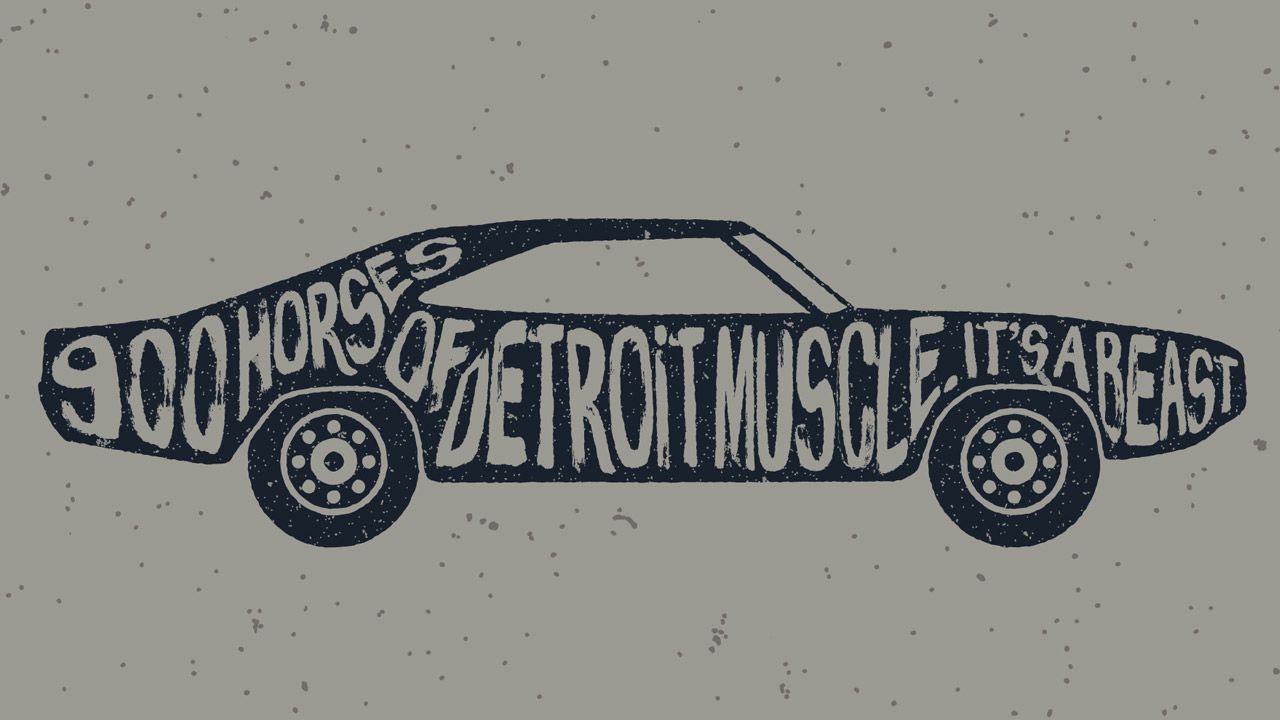
Even seasoned designers can fall prey to subtle typographic errors. Avoiding these pitfalls will elevate your work.
A. Using Too Many Fonts
As mentioned, visual clutter. Stick to a maximum of two or three well-chosen fonts.
B. Poor Contrast
Low contrast text (e.g., light gray on light background) is difficult to read and a major accessibility issue. Always ensure sufficient contrast for legibility.
C. Incorrect Line Length
Lines that are too long force the eye to scan horizontally, causing fatigue. Lines too short create choppy reading experiences. Aim for the sweet spot (45-75 characters).
D. Overusing All Caps
While impactful for short headlines, using ALL CAPS for body text drastically reduces readability and can feel like shouting.
E. Ignoring Hierarchy
Without a clear visual hierarchy, all text looks equally important, making it difficult for the reader to understand the message quickly.
F. Bad Font Pairing
Choosing fonts that clash in style, weight, or period can create visual discord. Seek harmony or intentional, contrasting balance.
G. “Rivers” in Justified Text
When text is justified, inconsistent word spacing can create large channels of white space running through paragraphs, distracting the reader.
H. Squashing or Stretching Type
Never distort a font by manually squashing or stretching it horizontally or vertically. This ruins the font’s intended proportions and looks unprofessional. Choose a condensed or expanded version of the font if that’s the desired effect.
Typography in the Digital Age: SEO and AdSense Implications
For anyone publishing content online, typography choices have direct implications for SEO and Google AdSense revenue.
A. Readability and User Experience (UX) for SEO
Search engines, particularly Google, increasingly prioritize user experience (UX). A site that is easy and pleasant to read will have:
- Lower Bounce Rates: Visitors stay longer because the content is accessible.
- Higher Dwell Time: Readers spend more time consuming your content.
- Increased Page Views: Good readability encourages exploring more pages on your site.
All these metrics signal to search engines that your content is valuable and engaging, positively influencing your rankings. Optimal font size, line height, line length, and contrast are critical UX factors that directly impact these metrics.
B. Accessibility for Broader Reach
Good typography is inherently accessible typography. Ensuring sufficient color contrast, resizable text, and clear font choices makes your content usable for a wider audience, including those with visual impairments. Accessibility is a growing factor in SEO, as search engines aim to serve content to all users.
C. Page Speed and Web Fonts
While custom web fonts can enhance design, they can also impact page load speed if not optimized.
- Font File Size: Use optimized font formats (WOFF2 is best for modern browsers) and subset fonts to include only the characters you need.
- Font Loading Strategy: Implement strategies like
font-display: swapto prevent invisible text during loading. - Fewer Fonts: Minimize the number of unique font files loaded, as each adds to page weight.
Faster page speeds directly contribute to better SEO rankings and a superior user experience, which in turn can lead to higher AdSense RPM (Revenue Per Mille) due to lower bounce rates and more ad impressions.
D. Brand Consistency and Credibility
A consistent and professional typographic identity across your website, social media, and other digital assets builds trust and strengthens your brand. A credible brand is more likely to attract repeat visitors and higher engagement, both beneficial for long-term SEO and AdSense performance. Users are more likely to click on ads on a site they trust and find professional.
Type as a Strategic Asset
Typography choices are far more than aesthetic preferences; they are strategic decisions that profoundly impact how your message is received, how your brand is perceived, and ultimately, how successful your digital presence becomes. From ensuring basic legibility and readability to subtly influencing emotions and guiding user behavior, every typographic detail plays a role.
By thoughtfully considering your audience, understanding the psychological associations of different typefaces, adhering to core design principles, and leveraging the latest technological insights, you can transform mere text into a powerful communication tool. This mastery will not only elevate your design work but also drive critical metrics for SEO and Google AdSense, ensuring your content not only looks good but performs exceptionally well, making a truly lasting impact in the digital realm.